
Google Analytics 4 migration
Don’t drive blind:
Ensure you do not lose all your data beyond July 2024.
Google Analytics Universal properties' data is permanently deleted in
Day(s)
:
Hour(s)
:
Minute(s)
:
Second(s)
Act now. On July 1st, 2024, Google Analytics Universal properties’ data will vanish forever. Without it, you’ll lose a crucial tool for comparing seasonal and month-on-month data. It is high time you start the migration.
It is not enough to just “switch on” GA4 or let Google automatically create it for you. It has to be configured properly and all the tags need to be in place. Until you do that, you are losing data every single day.
Ensure a smooth transition and start collecting data with Google Analytics 4 now.
HOW migrate to GA4?
Migrating to GA4 is necessary to ensure that you have access to accurate and complete user behaviour data, and to continue using conversion and audience data in Google Ads.

User-centric design

End-of-life of Universal Analytics
Universal Analytics stopped working on July 1st, 2023. That Universal Analytics (GA3) is not be able to provide you data future data reporting. The historical data will be permanently delated by July 1st, 2024.

No data migration

New platform and logic

Impact on Google Ads

BigQuery integration out-of-the-box
You can put user behaviour data on steroids. The event-level GA4 data in Bigquery allows you to overcome pretty much all the limitations of the GA4 frontend, enabling in-depth analysis of your traffic and visitors, creating powerful custom reports and dashboards, building data pipelines and even machine learning models. Previously, this feature was only available with an expensive GA360 subscription, now it is free.
Why migrate to GA4?

1. Audit
We conduct a comprehensive audit of your existing Universal Analytics configuration, document the required events and their tracking methods, datalayer elements, property settings, custom dimensions, and metrics. We size the work and give you a quote.
2. Proposal
We create a tracking and measurement plan tailored for your website / app.
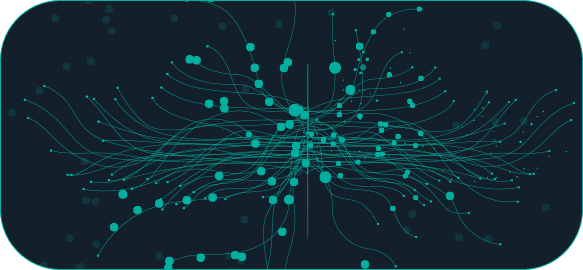
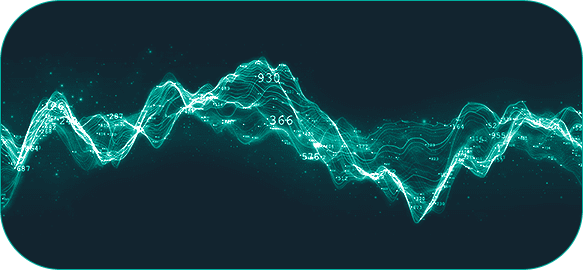
3. Datalayer setup
We update the datalayer to underpin a robust and holistic measurement approach that tracks events consistently and with low maintenance.
4. Implement GA4
We set up the event tracking according to the measurement plan, preferably using Google Tag Manager.
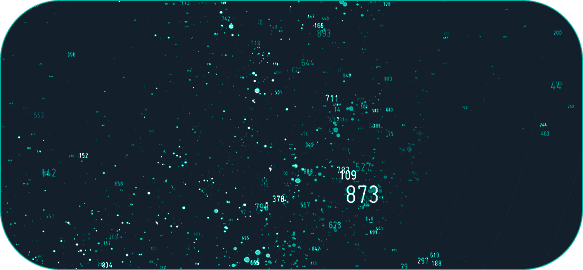
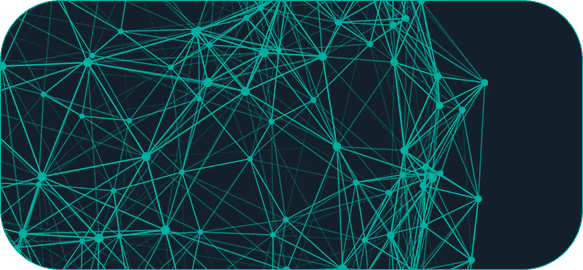
5. Configure GA4
We configure the properties according to best practices and tailored to the measurement plan. We also establish the links to other platforms such as Google Ads or Search Console.
6. BigQuery export
We set up the data export to BigQuery, which takes web and app analytics to a whole new level. The data export is free and the storage cost is negligible. This enables the creation of powerful custom dashboards after a few months, when enough data has been collected.
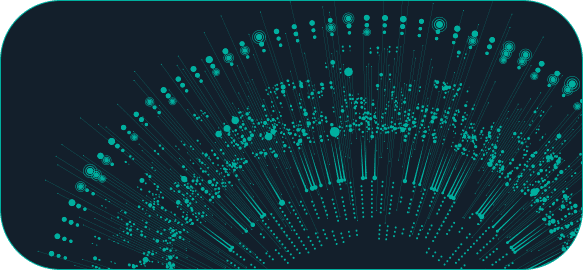

MarketingLens Digital needs the contact information you provide to us to contact you about our products and services. You may unsubscribe from these communications at any time. For information on how to unsubscribe, as well as our privacy practices and commitment to protecting your privacy, please review our Privacy Policy.
Making the complex digital landscape simple