Google Search Console Bulk Export
Author: Balazs V PH.D
Looks like Google has not given up on Search Console, and they occasionally add some improvements. They’ve recently added functionality to compare categories of queries against each other. From what we have seen from our network, it has been received well by the Search Engine Optimization (SEO) community.
However, this is nothing compared to what you can do with the Bulk Export of Search Console data in BigQuery.
Not only is the dataset very detailed, and also contains extra rows to “plug the gaps” that you might see in Search Console (for instance due to sampling or low-volume search terms), but it gives you the power of Structured Query Language (SQL) to further wrangle this data to suit your needs and allow deeper insights. SEO is important for all businesses, but there are certain ones (e.g. online gaming) that are restricted in advertising and have to primarily rely on organic search.
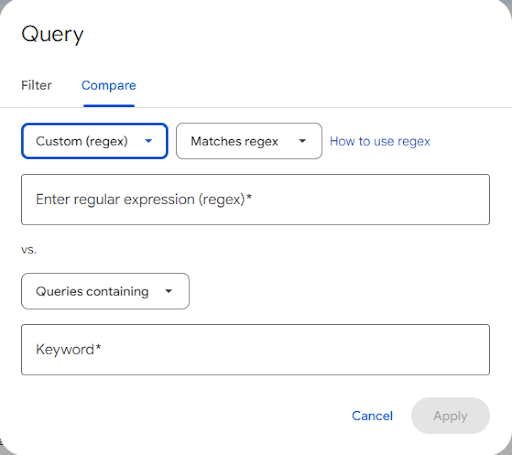
Some things you can do with SQL (and associated functions like Regex) to power up your search investigations:
- Create groups of keywords using regex or LIKE – or even a hierarchy of segments (e.g. product family, product groups).
- Parse the URL of landing pages again to create categories and assess performance on a higher (but still not the overall domain) level.
- Separate branded/non-branded keywords in your analysis.
- Clean up your analysis / reports by accounting for typos (e.g. Levenshtein distance).
Some insights you can get to with “deeper” analysis of organic search data:
- Investigate which keywords drive traffic to which ones of your pages – see patterns, trends or changes (e.g .weekly, MoM, YoY etc).
- Analyse cannibalisation of pages – if you have multiple pages competing for a keyword (ideally you should not have as it will deteriorate your ranking).
- Visualise your “landing page map” based on keywords – identify quick wins (e.g. high traffic pages with ranks around 10-20); identify segments of pages / keywords and spot the ones with suboptimal performance.
- Last, but not least: you can join this data up with Google Ads or Google Analytics data. For example, to identify which keywords are bringing you the most money – or to compare organic and paid search performance on a search term level to identify budget-saving or SEO enhancement opportunities.
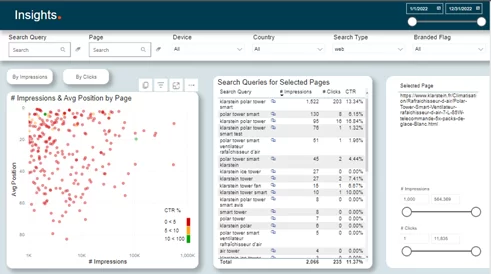
Note: using the Google Search Console API is similarly useful, you can achieve most of the same things, but the Bulk Export is way easier to maintain. The downside is that the Bulk Export does not provide an option to backfill data in the past, so it is best to start exporting straight away.
It is very easy to set up in the Settings tab of Search Console: https://search.google.com/search-console/settings/bulk-data-export
We use both the Search Console API to get historical data, but we typically rely on the Bulk Export to provide insights for our clients. Get in touch if you need help setting this up or harvesting insights from Search Console.
Follow MarketingLens on LinkedIn if you are interested in learning more about Google Search Console export.
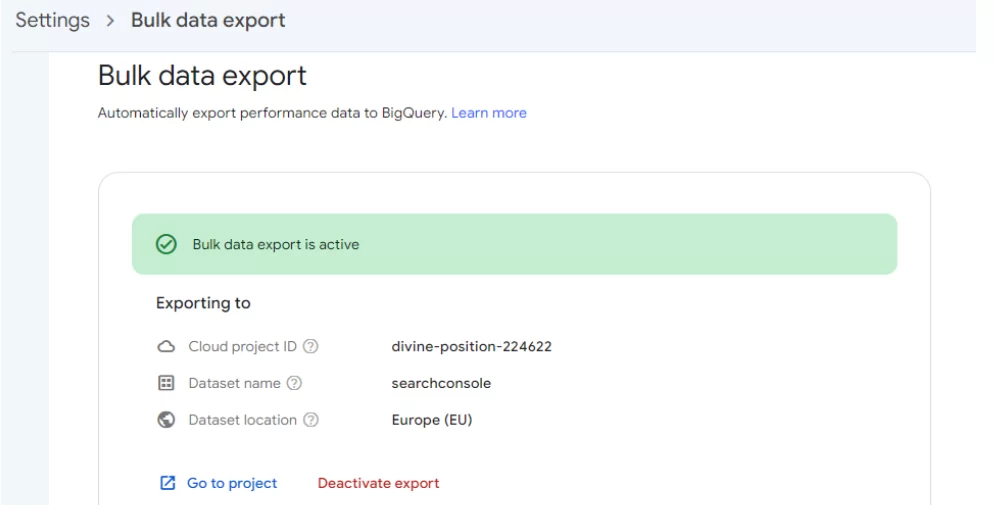

MarketingLens Digital needs the contact information you provide to us to contact you about our products and services. You may unsubscribe from these communications at any time. For information on how to unsubscribe, as well as our privacy practices and commitment to protecting your privacy, please review our Privacy Policy.
Making the complex digital landscape simple